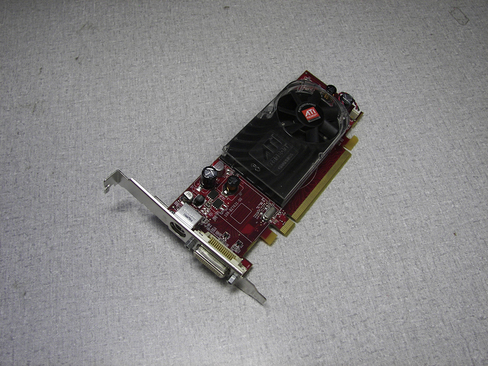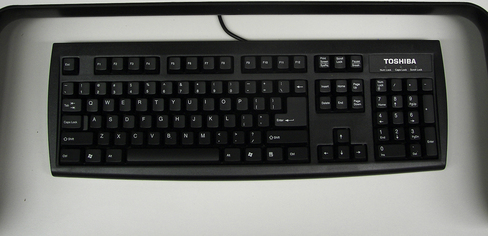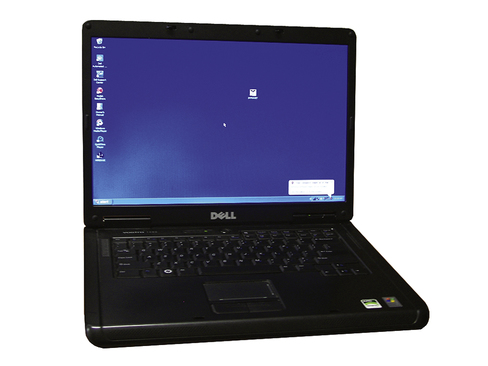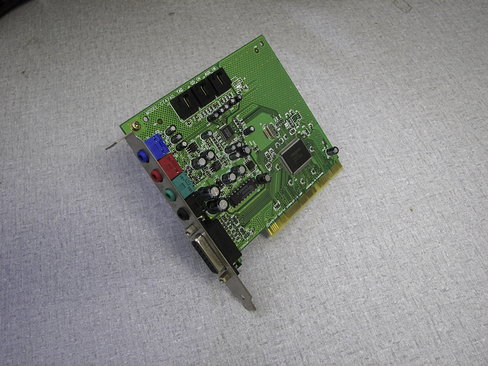CHAPTER 8

Technology in the Office
Mastery of the content in this chapter will enable the reader to:
• Differentiate between hardware and software.
• Determine the appropriate computer hardware to meet the requirements of the practice.
• Identify veterinary software that will best serve the practice.
• Create an appropriate hardware and software implementation schedule for the staff.
• Define methods used to protect the computer system with appropriate security features.
• Explain the importance of daily backup procedures.
• Discuss methods that allow office technology to be used to the fullest potential.
Computers are used to maintain the functions of the practice on several levels. The electronic office is a workplace where computers and other electronic equipment carry out many of the office’s routine tasks. This equipment also provides more options for gathering, processing, displaying, and storing information. Box 8-1 gives some examples of applications of technology that are used on a daily basis in veterinary practices.
INFORMATION SYSTEMS
An information system is a collection of elements that provide accurate, timely, and useful information. To understand the procedure of an information system, one must understand the basic terminology related to the concept. A glossary of terms, definitions, and pictures helps define electronic office equipment and is useful when selecting products (Box 8-2).